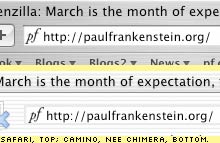 Since I've had three different people ask me recently how I manged to get the little "pf" logo in to the location bar of their browser (see right for two examples of what I'm talking about if you don't see it), I thought that I'd share a bit.
Since I've had three different people ask me recently how I manged to get the little "pf" logo in to the location bar of their browser (see right for two examples of what I'm talking about if you don't see it), I thought that I'd share a bit.
What you're seeing is the favicon.ico file that lives in the root directory of paulfrankenstein.org. The favicon.ico standard is something that the Evil EmpireMicrosoft dreamed up as an addition to IE 5.x for Windows: a way for websites to display customized site icons (incidentally, guess what comes up if you do a Google search on "evil empire"?). Of course, in true Microsoft fashion,
- they used a windows-only graphics format (the .ico format)
- limited it to a barely usable 16x16x16 colors, and
- the IE implementation doesn't work very well (it works better in other browers*)
But anyway...
It's surprisingly easy to make favicon.ico files. If you're using a Mac, all you need is a shareware graphics program and about 15 minutes following these instructions. Windows users should follow these instructions.
*For some reason, you have to bookmark the site in IE before it will display the icon. Other browers, like Safari or ChimeraCamino, pick it up automatically. Favicon.ico files are now supported by pretty much every modern browser: IE/Win, Mozilla, Opera, Netscape 7, and so on. Of course, the only brower with any kind of marketshare that doesn't support it is IE 5.x for the Mac...
That's so cool, thanks! I'll definitely try this out.
Actually, I don't think it's limited to 16 colors; I think it can be 256.
And, I believe that the original "idea" behind these things was for the situation when one would "drag" an URL onto a desktop; it would then get the icon for that branded site. Sites like AOL and Disney probably wanted this for their coveted Windows desktop space. This might be why you have to bookmark (or drag somewhere) for the browser to request that file.
Sadly, yours isn't showing up in my Mozilla browser. I do see other favicons, just not this one. Alas.